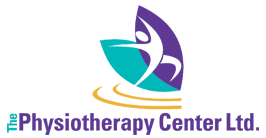What is Telehealth?
“Telehealth involves using telecommunications and virtual technology to deliver healthcare outside traditional healthcare facilities. Telehealth, which requires access only to telecommunications, is the most basic element of “eHealth,” which uses a broader range of information and communication technologies (ICTs).
Telehealth examples include virtual home health care, where patients such as the chronically ill or the elderly may receive guidance in specific procedures while remaining at home. Telehealth has also made it easier for healthcare workers in remote field settings to obtain advice from professionals elsewhere in diagnosis, care, and referral of patients. Training can sometimes also be delivered via telehealth schemes or related technologies such as eHealth, which uses small computers and the internet.
Well-designed telehealth schemes can improve healthcare access and outcomes, particularly for chronic disease treatment and vulnerable groups. Not only do they reduce demands on crowded facilities, but they also create cost savings and make the health sector more resilient.
Since remote communication and treatment of patients reduce the number of health service visits, transport-related emissions and operational requirements emissions are reduced. In addition, fewer space demands can result in smaller health facilities, with concurrent reductions in construction materials, energy and water consumption, waste, and overall environmental impact.”
From: Health and sustainable development – https://www.who.int/sustainable-development/health-sector/strategies/telehealth/en/
How does Telehealth physiotherapy work?
All you need is an internet connection, access to a smartphone, tablet, or desktop computer, and to follow these instructions:
- Book your Telehealth appointment by calling 936-8700/943-8700
- Before your appointment, your physiotherapist will email you a link to your online physiotherapy appointment. You may be required to download the app if you have a smartphone, iPad, or tablet.
To ensure you have a great appointment, please check the following:
- Camera Position & Location: Your camera should be set up to allow you to move around and remain visible to your physiotherapist.
- Device Power Source: It is best to have the device plugged in.
- Audio. Consider using earbuds or Bluetooth headsets for more precise sound.
- Internet Connection. It should be 15Mbps or higher. You may check your internet connection at fast.com.
- Environment. A quiet private space free of distraction is recommended so that you will be more focused.